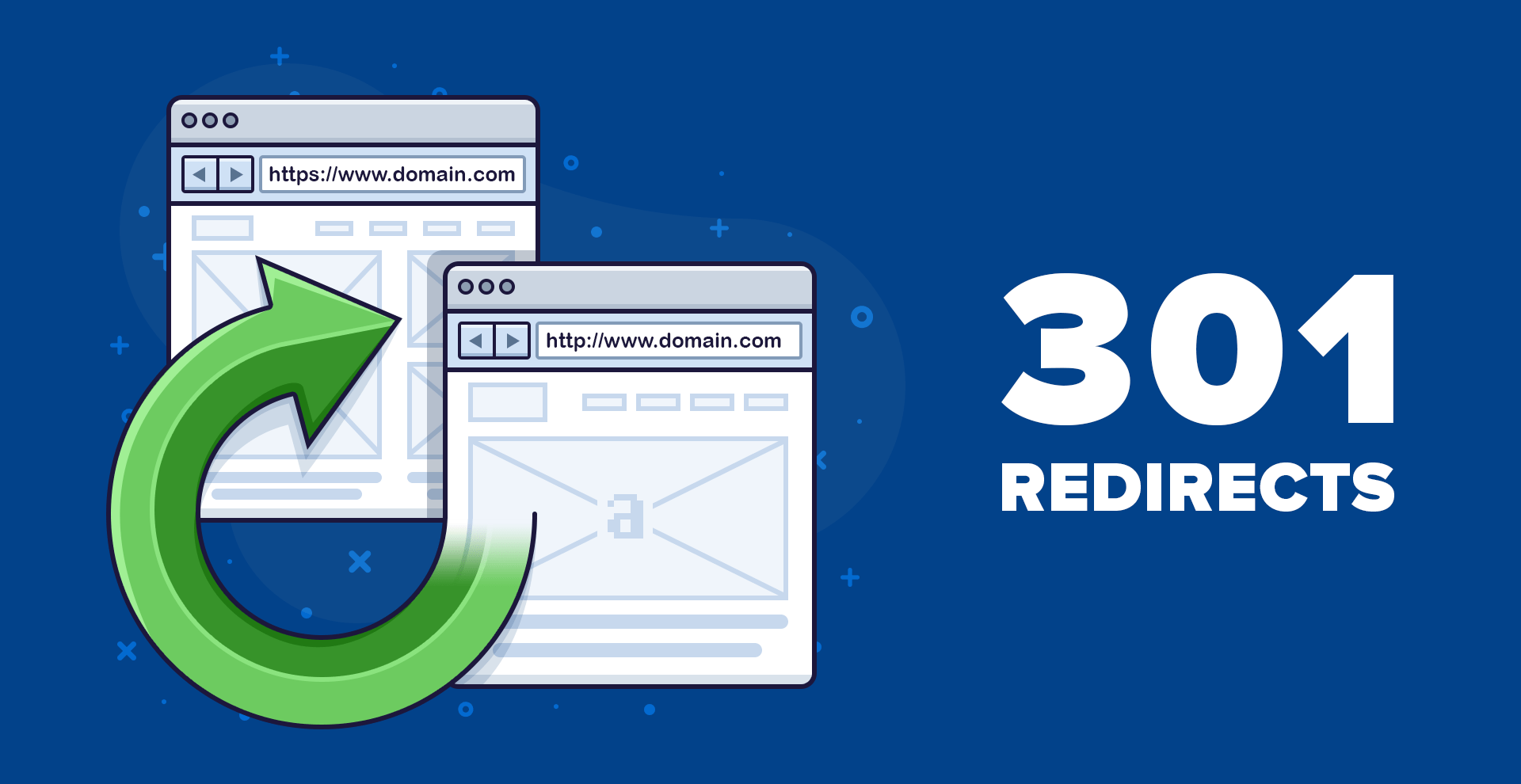
The 301 redirect is used for making visitors go to a new and updated page, when they type the URL of an old page. It creates a HTTP status code for sending search engines and users to the redirected page.
For example – blog.regans.com gets redirected to regans.com/blog.
The browser also gives command to the search bots that the page has been permanently moved to a new URL, and there is no intention of moving it back. The browser responds and sends the visitor to the new page instantly. It means if you attempt to visit blog.regans.com, you will end up at regans.com/blog instead.
How 301 redirects get done?
The common technique of implementing 301 redirects is to edit the .htaccess file on your website. If you have less coding knowledge, use WP 301 redirect plugin. The plugin instantly boosts meaningful traffic, safely changes URLs, and for more information visit this link – http://wp301redirects.com/
How do 301 redirects impact SEO?
SEO experts emphasize the connection between PageRank and 301 redirects. Google has created a formula called ‘PageRank’ to judge the page value based on link quality and quantity. PageRank = Higher Rankings
How to identify and fix the current 301 redirects related issues?
- Every site has to use the HTTPS version because it is secure and Google uses it for ranking. Even after you get an SSL certificate to ensure that visitors visit HTTPS version means employ 301 redirects from the HTTP to the new and secure HTTPS version. Ensure that every page on your site is redirected between HTTP to HTTPS and not vice versa.
- URLs with 301 redirects don’t technically exist on the sitemap. Sitemaps are used by search spiders to identify the pages to index and crawl. However, after the page is removed or shifted and Google keeps on crawling across them it is a waste, so remove pages having 301 redirects from your sitemap.
- Redirect chains get created with a sequence of 2 and more redirects between the original webpage and the new URL. A chain means multiple redirects – Page X to Page Y to Page Z, thus things slow down and user experience gets damaged. Check for pages having 2 or more redirects and fix them. Replace the redirect chain with a single 301 redirects means from Page X to Page Z. Another solution is to replace the internal links to the redirected pages directly with the destination URL.
- A page that redirects to a dead domain is the simple definition of broken redirects. It is bad because users and search spiders cannot access the destination URL. The consequence is the majority of users leave your site and search bots will cancel the crawl. Fix these by reinstalling the dead URL or remove inlinks to the redirected URL.
If there are too many issues with the existing site because of missing pages and redirect loops, you could choose to go for the WP Reset. Once you reset the WordPress, you can use the backups to create a proper website structure from the start.
